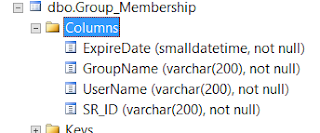MDT and Dell BIOS updates
I have read a lot on how to implement a BIOS update but was unable to get any of the previous postings to work. So I incorporated some ideas into my own solution. I used both WMI queries and MDT applications. The structure is set up so only the correct BIOS is applied to the correct model and only if the device requires the BIOS update. How I got BIOS updates to work... Download any BIOS updates you need and put them into separate applications Use the -noreboot -nopause as arguments Check the Hide this application in the Deployment Wizard Add a new group, called "BIOS Updates" to the relevant Task Sequences within the State Restore group and move it above the Install Applications action. Add a sub-group to "BIOS Updates" for the model of machine you are deploying example: Latitude E7240 Open the group and click the options tab create a WMI query - change the value to match the model number you are working on, this limits the scope to only those